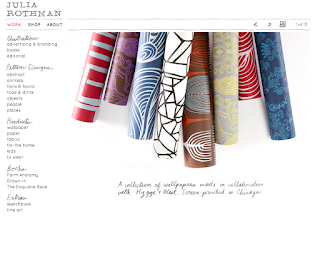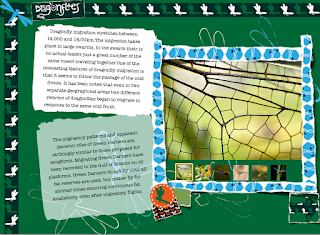Overall im really happy with how my website turned out since coding was very new to me, George helped me a great deal with the responsive aspect and i like how it moves, it helps to separate my main text and the images scale well- the navigation in particular works well on mobile because the images make it clear which page each button links too. I love how well my patterns and headings integrate into the design and i did enjoy the css styling, but i really didn't like making any of the technical issues or the html code, i found making the website far harder than any of the other projects and i struggled a lot with the responsiveness. im glad that i made a lot of my aspects beforehand in Illustrator though because it made designing the site and placing them a bit easier, which helped me to see design before i made it. In future id love to understand web design a little more though if i had the option i'd probably avoid creating a website- i preferred the video, book cover projects i understood how they worked and they relied on my artistic skill something the website did not although i have managed to include a bit of it within my site. i think my favourite part of the website design was making my patterns so in future projects i'd love to continue that aspect.
Full screen
Ipad landscape
Ipad portrait
Mobile
The Ibook contained a lot of my patterns and although the content between the two was very similar i did add in a few extra items which i used to make interactive. The styling between the two isn't completely the same because i made separate backgrounds for the Ibook but i think they both relate well to one another and certainly reference one another.i really loved creating the ibook and im glad that i created it before i made my website because it helped me to see how all of my elements worked together. I wanted to make my Ibook fun and visual as well as interactive and explorational which also helped to form the basis for my website.
Ibook
If i had more time i would have liked to explore a little bit more with my website, possibly trying to incorporate a little java script (which i dont really understand how to use which is why i didnt put any in my site now.) however i think my website is as finished as its ever going to be i've reached my limit of code understanding. Despite my dislike of web design Im proud of my visual style in both my site and my book i think that its one of my strengths and i'm glad i could introduce it into both projects.